Python PyQt Convert Pounds To Kilograms – To create a PyQt GUI program that converts lbs to Kgs, you can use a similar approach as in the previous examples. Here’s a basic PyQt program to perform this conversion:
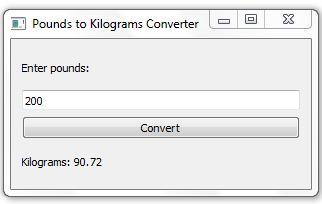
Source Code
import sys
from PyQt5.QtWidgets import QApplication, QWidget, QVBoxLayout, QLabel, QLineEdit, QPushButton
class PoundsToKilogramsConverter(QWidget):
def __init__(self):
super().__init__()
self.initUI()
def initUI(self):
self.setWindowTitle('Pounds to Kilograms Converter')
self.setGeometry(100, 100, 300, 150)
# Create a vertical layout
layout = QVBoxLayout()
# Create input field for pounds
self.pounds_label = QLabel('Enter pounds:')
self.pounds_input = QLineEdit()
# Create a label to display the result
self.result_label = QLabel('Kilograms:')
# Create a button to perform the conversion
self.convert_button = QPushButton('Convert')
# Connect the button click event to the conversion function
self.convert_button.clicked.connect(self.performConversion)
# Add widgets to the layout
layout.addWidget(self.pounds_label)
layout.addWidget(self.pounds_input)
layout.addWidget(self.convert_button)
layout.addWidget(self.result_label)
# Set the layout for the main window
self.setLayout(layout)
def performConversion(self):
try:
# Get the pounds value from the input field
pounds = float(self.pounds_input.text())
# Perform the conversion: 1 pound = 0.45359237 kilograms
kilograms = pounds * 0.45359237
# Display the result
self.result_label.setText(f'Kilograms: {kilograms:.2f}')
except ValueError:
# Handle invalid input (e.g., non-numeric input)
self.result_label.setText('Invalid input')
def main():
app = QApplication(sys.argv)
window = PoundsToKilogramsConverter()
window.show()
sys.exit(app.exec_())
if __name__ == '__main__':
main()
This code creates a PyQt application with a window containing an input field for the user to enter pounds, a button to perform the conversion, and a label to display the result in kilograms. When the user enters a value in pounds and clicks the “Convert” button, the conversion is performed and displayed in the label.
Note: Make sure you have PyQt5 installed (pip install PyQt5) before running this code.
- Common PyQt GUI Widgets
- PyQt Introduction and Features
- Basic Structure of PyQt GUI Program
- Python PyQt Convert Kilograms To Pounds
- Python PyQt Find Factorial
- Python PyQt Add Two Numbers
![]()