PyQt Introduction and Features –
PyQt 5 is a popular Python library for creating desktop graphical user interfaces (GUIs) and applications. It is a set of Python bindings for the Qt application framework, which is a powerful and widely-used C++ framework for developing cross-platform applications.
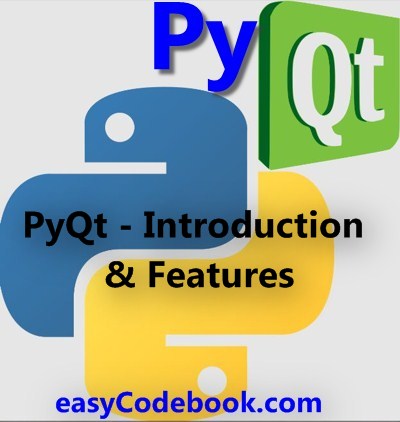
PyQt Introduction and Features
PyQt 5 provides a bridge between the Python programming language and the Qt framework, enabling developers to create feature-rich, interactive, and platform-independent desktop applications with ease.
Here are some key points and features of PyQt 5:
- Cross-Platform: PyQt 5 allows you to write code once and deploy it on multiple platforms, including Windows, macOS, Linux, and more. This cross-platform compatibility is achieved by leveraging the Qt framework’s inherent cross-platform capabilities.
- Rich Set of Widgets: PyQt 5 provides a wide variety of GUI widgets and controls, such as buttons, labels, text inputs, checkboxes, and more, which can be easily integrated into your applications.
- Customizability: You can customize the appearance and behavior of widgets and windows using Qt’s styling and theming options, enabling you to create visually appealing and unique user interfaces.
- Event-Driven Programming: PyQt 5 follows an event-driven programming model, where GUI elements emit events (e.g., button clicks, mouse movements) that trigger specific actions or functions. This makes it easy to create interactive applications.
- Integration with Python: PyQt 5 seamlessly integrates with Python and leverages its features, such as easy-to-understand syntax and a vast ecosystem of libraries. This makes it accessible to developers who are already familiar with Python.
- Qt Designer: PyQt 5 includes Qt Designer, a visual tool for designing GUIs graphically. You can create UI layouts and designs visually and then generate corresponding Python code to use in your applications.
- Qt Signal and Slot Mechanism: PyQt 5 employs Qt’s signal and slot mechanism, which simplifies the handling of user interactions and allows you to connect signals (events) to slots (functions) for effective event handling.
- Extensibility: You can extend PyQt 5 by creating custom widgets and controls or by integrating it with other Python libraries and tools.
- Documentation and Community: PyQt 5 benefits from extensive documentation, tutorials, and a supportive community. The official documentation and various online resources make it easier for developers to learn and troubleshoot issues.
- Commercial and Open-Source Versions: PyQt 5 is available in both commercial and open-source versions. The open-source version (PyQt5) is widely used and free to use, while the commercial version (PyQt5 Commercial) provides additional features and support options.
In summary, PyQt 5 is a versatile and powerful toolkit for creating desktop applications with Python. Whether you are developing standalone applications, utilities, or complex software with GUIs, PyQt 5 offers the tools and flexibility needed to build user-friendly and responsive desktop applications across multiple platforms.
- Common PyQt GUI Widgets
- PyQt Introduction and Features
- Basic Structure of PyQt GUI Program
- Python PyQt Convert Kilograms To Pounds
- Python PyQt Convert Pounds To Kilograms
- Python PyQt Find Factorial
- Python PyQt Add Two Numbers
![]()