Insert Phone Record into Table Visual Programming – Consider a table Phone in database named Mobile. Write C Sharp Code to INSERT data INTO database after creating appropriate form using this table and database connection.
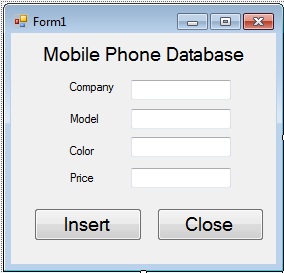
Source Code
using System;
using System.Data.OleDb;
using System.Windows.Forms;
namespace MobileDB
{
public partial class Form1 : Form
{
OleDbConnection connection;
public Form1()
{
InitializeComponent();
}
//CODE for INSERT button
private void button2_Click(object sender, EventArgs e)
{
if (textBox1.Text == "" || textBox2.Text == "" || textBox3.Text == "" || textBox4.Text == "")
{
MessageBox.Show("Enter values in all text boxes");
return;
}
string query;
query = "INSERT INTO Phone VALUES("+ "'" + textBox1.Text + "'" + "," + "'" + textBox2.Text +
"'" + "," + "'" + textBox3.Text + "'" + "," + textBox4.Text+")";
OleDbCommand command = new OleDbCommand(query, connection);
command.ExecuteNonQuery();
MessageBox.Show("Record Saved");
textBox1.Text = "";
textBox2.Text = "";
textBox3.Text = "";
textBox4.Clear();
textBox1.Focus();
}
private void Form1_Load(object sender, EventArgs e)
{
//Code for database Connection
string constring = "Provider=Microsoft.ACE.Oledb.12.0;Data Source=Mobile.accdb;";
connection = new OleDbConnection(constring);
connection.Open();
}
//CODE for Close button
private void button1_Click(object sender, EventArgs e)
{
this.Close();
}
private void Form1_FormClosing(object sender, FormClosingEventArgs e)
{
connection.Close();
}
}
}
Explanation of Phone Database Application
- The program is defined in the
MobileDBnamespace and contains a partial class namedForm1, which represents the main form of the application. - The
Form1constructor (public Form1()) initializes the components of the form. - The
button2_Clickevent handler is executed when the “INSERT” button (likely namedbutton2by default) is clicked. It inserts a new record into the “Phone” table in the database.- It checks whether all text boxes (
textBox1,textBox2,textBox3,textBox4) contain values. If not, it displays a message. - It constructs an SQL query to insert data into the “Phone” table using the provided values from the text boxes.
- The
OleDbCommandobject is used to execute the query, andExecuteNonQuery()is called to perform the insertion. - A message box informs the user that the record is saved.
- The text boxes are cleared, and focus is set to the first text box.
- It checks whether all text boxes (
- The
Form1_Loadevent handler is executed when the form loads. It establishes a database connection using the OleDb connection string. - The
button1_Clickevent handler is executed when the “Close” button (likely namedbutton1by default) is clicked. It closes the application. - The
Form1_FormClosingevent handler is executed when the form is closing. It ensures that the database connection is properly closed before the application exits.
This program provides a basic interface to insert mobile phone records into a database table named “Phone.”
![]()