Blinking Text in Visual Programming C Sharp – This is a windows forms application using a label control and timer control. This app will blink a text of label control. We will use timer control for this purpose.
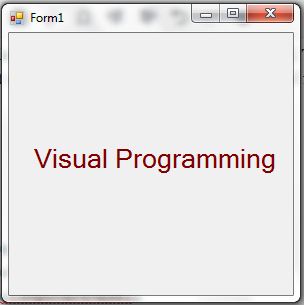
Blinking Text in Visual Programming C Sharp
Source code
using System;
using System.Collections.Generic;
using System.ComponentModel;
using System.Data;
using System.Drawing;
using System.Linq;
using System.Text;
using System.Threading.Tasks;
using System.Windows.Forms;
namespace Timer1
{
public partial class Form1 : Form
{
public Form1()
{
InitializeComponent();
}
private void timer1_Tick(object sender, EventArgs e)
{
label1.Visible = !label1.Visible;
}
}
}
Explanation:
In programming, a Timer Tick event is an event that is triggered at regular intervals by a timer control. This event is commonly used to perform actions that need to occur repeatedly, such as updating the display, checking for changes, or executing certain tasks after a fixed time interval.
Timer Control:
A Timer control is a GUI (Graphical User Interface) element in programming that is used to generate Timer Tick events at a specified interval. It allows you to execute code at a set interval without requiring manual intervention. In most programming environments, Timer controls have properties that can be customized to control their behavior.
Properties of a Timer control usually include:
- Interval: This property specifies the time interval in milliseconds between each Timer Tick event. For example, if you set the Interval to 1000, the Timer Tick event will be triggered every second.
- Enabled: This property indicates whether the Timer control is currently active and generating Timer Tick events. When the Timer is enabled, it starts generating events according to the specified interval.
Label Control:
A Label control is a GUI element used to display text or information on a form or window. Labels are often used to provide instructions or to display dynamic information that changes based on the state of the program.
Properties of a Label control typically include:
- Text: This property holds the text that will be displayed on the label. It can be static or dynamic, depending on how you update it in your program.
- ForeColor: This property sets the color of the text displayed on the label.
- BackColor: This property sets the background color of the label.
Explanation of the key components in Blinking Text Application:
- The program is defined in the
Timer1namespace and contains a partial class namedForm1, which represents the main form of the application. - The
Form1constructor (public Form1()) initializes the components of the form. This constructor is responsible for setting up the GUI components and their initial properties. - The
timer1_Tickmethod is an event handler that executes at specified intervals. It’s triggered by theTickevent of thetimer1component. - Inside the
timer1_Tickmethod:- The method toggles the visibility of
label1using theVisibleproperty. The!operator is used to negate the current value oflabel1.Visible, effectively switching it fromtruetofalseor vice versa. - This toggling effect causes the label to appear and disappear alternatively at each timer tick, creating a blinking effect.
- The method toggles the visibility of
- The program uses a timer (
timer1) to control the blinking effect. The interval of the timer (the time between ticks) is not specified in this code snippet. It would have been set in the properties window of the form designer when creating the application.
When you run this program, it will display a Windows Form with a label (likely named label1 by default). The text in the label will blink on and off at the interval specified by the timer, creating a simple blinking text effect.
![]()