In Java, constructors play a crucial role in initializing objects during their creation. They handle memory allocation for the object and set initial values to its member variables. When we create an object using the new keyword, constructors are automatically invoked. Java offers three types of constructors:
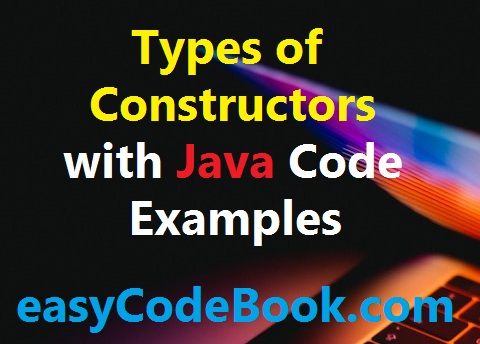
Default Constructor
A default constructor is automatically generated by Java when no other constructors are explicitly defined in the class. It requires no parameters and contains an empty body. Its purpose is to set the object’s member variables with default values. If we don’t define any constructors in our class, the Java compiler will provide a default constructor.
Example of a default constructor
class Rectangle {
private double length;
private double width;
// Default constructor
public Rectangle() {
length = 0.0;
width = 0.0;
}
}
Parameterized Constructor
- A parameterized constructor is a constructor that accepts parameters, allowing you to initialize the object’s member variables with custom values at the time of object creation.
- It enables you to provide specific values to the object’s state based on the arguments passed when the object is instantiated.
- Here’s an example of a parameterized constructor for the
Rectangleclass:
class Rectangle {
private double length;
private double width;
// Parameterized constructor
public Rectangle(double length, double width) {
this.length = length;
this.width = width;
}
}
Copy Constructor
- A copy constructor is a special constructor that takes an object of the same class as a parameter and creates a new object by copying the values of the member variables from the existing object.
- It is used to create a deep copy of an object, which means a completely independent copy of the original object is created.
- Here’s an example of a copy constructor for the
Rectangleclass:
class Rectangle {
private double length;
private double width;
// Copy constructor
public Rectangle(Rectangle other) {
this.length = other.length;
this.width = other.width;
}
}
With the above constructors, you can create Rectangle objects in various ways. Examples of object creation and initialization using these constructors:
Rectangle rectangle1 = new Rectangle(); // Using default constructor rectangle1.set(5.0, 3.0); // Setting values after object creation Rectangle rectangle2 = new Rectangle(7.0, 4.0); // Using parameterized constructor Rectangle rectangle3 = new Rectangle(rectangle2); // Using copy constructor
Each type of constructor allows you to initialize Rectangle objects with different sets of values, providing flexibility and convenience in object creation and initialization.
As per the provided example of the Rectangle class and the main method, the output will be:
Area of rectangle1: 15.0
Area of rectangle2: 28.0
Area of rectangle3: 28.0
Explanation:
rectangle1is created using the default constructor, and its length and width are set to 5.0 and 3.0, respectively, using thesetmethod. Therefore, the area ofrectangle1is5.0 * 3.0 = 15.0.rectangle2is created using the parameterized constructor with length as 7.0 and width as 4.0. Therefore, the area ofrectangle2is7.0 * 4.0 = 28.0.- Since `rectangle3` is created using the copy constructor and its values are copied from `rectangle2`, the area of `rectangle3` will be the same as `rectangle2`. Therefore, the area of `rectangle3` is also `28.0`.
After calculating the areas, the main method displays the areas of both rectangles using the System.out.println statement, resulting in the output mentioned above.
![]()