Python Convert Millimeters to Inches using function – This Python program will input millimeters from the user. It will convert mm into inches.
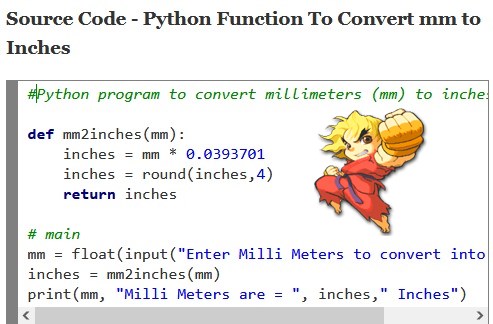
The Formula To Convert mm into Inches
To convert millimeters into inches, Multiply millimeters by 0.0393701 or divide millimeters by 25.4.
Source Code – Python Function To Convert mm to Inches
#Python program to convert millimeters (mm) to inches def mm2inches(mm): inches = mm * 0.0393701 inches = round(inches,4) return inches # main mm = float(input("Enter Milli Meters to convert into Inches:")) inches = mm2inches(mm) print(mm, "Milli Meters are = ", inches," Inches")
Output ------ Enter Milli Meters to convert into Inches:800 800.0 Milli Meters are = 31.4961 Inches
You will also like to read:
- Python Pounds to Kilogram Converter GUI tkinter Program
- Python Convert Decimal to Binary Octal Hexadecimal
- Python 3 GUI Miles to Kilometers Converter tkinter Program
- Python 3 tkinter GUI Kilogram to Pounds Program
- C Program Convert String Upper Case
- C Program Convert String Lower Case
- Python Program to convert string in Sentence case
- Python Program to convert string to Opposite case
- Python Program to Convert String to Title Case
- Python Program to convert a string to lower case
- Python Program to Convert String to Upper Case
- Python Decimal to Hexadecimal Conversion Program
- Python Decimal to Octal Conversion
- Python Decimal to Binary Converter
- Python Convert Binary Number to Decimal
- Convert Binary to Decimal C Plus Plus
- Convert Person Height from Inches to Centimeters
- Convert mm millimeter to inches
- Convert Kilometers to Meters by C Program
- Find Area of a Square Program
- Convert Feet To Inches C Program
-
Program Age Years To Days Convert
![]()