Task: Python 3 GUI Miles to Kilometers Converter tkinter Program
# Write a Python GUI program # using tkinter module # to input Miles in Entry widget # that is in text box and convert # to Kilometers Km on button click. import tkinter as tk def main(): window= tk.Tk() window.title("Miles to Kilometers Converter") window.geometry("375x200") # create a label with text Enter Miles label1 = tk.Label(window, text="Enter Miles:") # create a label with text Kilometers: label2 = tk.Label(window, text="Kilometers:") # place label1 in window at position x,y label1.place(x=50,y=30) # create an Entry widget (text box) textbox1 = tk.Entry(window, width=12) # place textbox1 in window at position x,y textbox1.place(x=200,y=35) # place label2 in window at position x,y label2.place(x=50,y=100) # create a label3 with empty text: label3 = tk.Label(window, text=" ") # place label3 in window at position x,y label3.place(x=180,y=100) def btn1_click(): kilometers = round(float(textbox1.get()) * 1.60934,5) label3.configure(text = str(kilometers)+ ' Kilometers') # create a button with text Button 1 btn1 = tk.Button(window, text="Click Me To Convert", command=btn1_click) # place this button in window at position x,y btn1.place(x=90,y=150) window.mainloop() main()
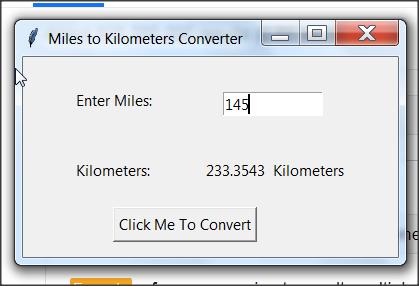
![]()
Pingback: Adding Menus to Python 3 tkinter GUI Programs | EasyCodeBook.com
Pingback: Python GUI Multiplication Table | EasyCodeBook.com