Topic: Python Digital Clock Program using tkinter GUI
Hardly 10 Lines of code using a label control and after() method to call a function after given miliseconds. This program imports time module We use time module and tkinter.
Program Logic / Widgets used in Digital clock Program
- Label widget: create a label widget named clock
- Set fore ground(font) color and background color
- Use after() method defined for the widgets
- after() method takes two parameters here: 1. time in milli seconds after which to call a function 2. name of the function to call after specified number of milli seconds.
- Therefore the code will get time from the system and update it on a label widget after 1 second.
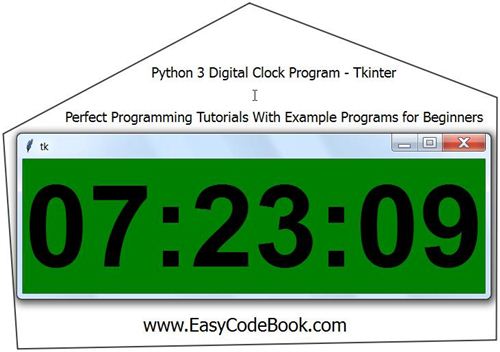
from tkinter import * import time main_window = Tk() clock = Label(main_window, font=('arial', 100, 'bold'), bg='green') clock.pack(fill=BOTH, expand=1) def tick(): s = time.strftime('%H:%M:%S') if s != clock["text"]: clock["text"] = s clock.after(200, tick) tick() main_window.mainloop()
How Digital Clock Program Works
Python Digital Clock Program using tkinter GUI
from tkinter import * import time main_window = Tk() [create a label named clock, set font options etc.] clock = Label(main_window, font=('arial', 100, 'bold'), bg='green') [Place clock label into main window] clock.pack(fill=BOTH, expand=1) [define a user defined function tick() we will call this function again and again after 200 milli seconds] def tick(): [ get time in a string s] s = time.strftime('%H:%M:%S') [if need to update time (after 1 second) then update otherwise pass] if s != clock["text"]: clock["text"] = s [call tick function after 200 milliseconds] clock.after(200, tick) [ start tick function] tick() [ start mainloop to start GUI of the program main_window.mainloop()
You will also like to read:
- Create and Show Root Window of tkinter GUI Program
- Python 3 Tkinter GUI Hello World Program
- Show Label and Button Widgets Python Tkinter Program
- Python Set Label Text on Button Click tkinter GUI Program
- Python 3 tkinter GUI Kilogram to Pounds Program
- Python 3 GUI Miles to Kilometers Converter tkinter Program
- Adding Menus to Python 3 tkinter GUI Programs
- Python 3 GUI Program tkinter Radio Buttons
- Python 3 tkinter Message Widget Program Examples
- Chnage Font Size Spinbox GUI Program Example
- Python Quotes Changer Program tkinter GUI
- Python Pounds to Kilogram Converter GUI tkinter Program
![]()
Pingback: Python GUI Area of Triangle | EasyCodeBook.com