To get AdSense approval for your Blogger blog, you need to follow a series of steps and ensure that your blog meets AdSense’s eligibility criteria.
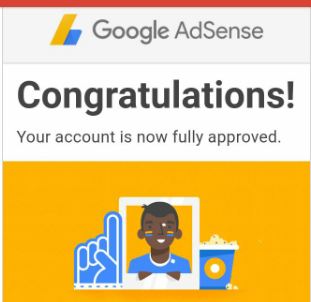
Here’s a step-by-step guide to help you through the process:
1. Create a Quality Blog
Start by creating a high-quality blog with original and valuable content. Ensure your content is well-organized and free from grammar and spelling errors.
2. Choose a Niche
Select a specific niche or topic for your blog. It’s often easier to get AdSense approval if your content is focused on a particular subject.
3. Add Sufficient Content
Publish a minimum of 15-20 high-quality blog posts. Your content should be informative, engaging, and at least 500-600 words long.
4. Create Important Pages
Include essential pages on your blog, such as an About Us, Contact Us, and Privacy Policy page. Having these pages shows professionalism and compliance with Google’s policies.
5. Improve Blog Design
Ensure your blog has a clean and user-friendly design. It should be easy to navigate and should load quickly.
6. Use a Custom Domain
It’s highly recommended to use a custom domain (e.g., www.yourblog.com) instead of the default Blogger domain (e.g., www.yourblog.blogspot.com). This makes your blog look more professional.
7. Generate Organic Traffic
Build organic traffic to your blog by promoting it on social media, optimizing for search engines (SEO), and engaging with your audience. Organic traffic can demonstrate the value of your content to AdSense.
8. Remove Other Ad Networks
If you’ve used other ad networks or affiliate programs on your blog, consider removing them or reducing their prominence before applying for AdSense.
9. Ensure Eligibility
Make sure your blog complies with AdSense eligibility requirements, including:
– You must be at least 18 years old.
– Your content must adhere to AdSense’s Program Policies (no prohibited content).
– You should not have been banned from AdSense previously.
10. Apply for AdSense
Once your blog is ready and meets the above criteria, go to the AdSense website (https://www.google.com/adsense) and sign up for an AdSense account. Fill in your blog’s details accurately.
11. Wait for Approval
After applying, it may take several days to a few weeks for Google to review your application. During this time, continue to create high-quality content and promote your blog.
12. Receive Approval or Feedback
Google will notify you via email once your application is approved, or they may provide feedback if your blog doesn’t meet their criteria. If you receive feedback, make the necessary improvements and reapply.
13. Place AdSense Ads
Once approved, you can log into your AdSense account, generate ad codes, and place them on your Blogger blog where you want ads to appear.
If you wish to start Earning With Adsense, Read more at:
Note: Please remember that AdSense approval isn’t guaranteed, and Google may have specific criteria and policies that can change over time. Be patient and focus on creating valuable content and building your blog’s traffic while waiting for approval.
![]()