Topic: Show Label and Button Widgets Python Tkinter Program
# Write a Python GUI program # using tkinter module # to show a Label and button in window import tkinter as tk def main(): window= tk.Tk() window.title("Show Label and Button Widgets") window.geometry("400x200") # create a label with some text label1 = tk.Label(window, text="Hello I am a Label") # place this label in window at position x,y label1.place(x=150,y=50) # create a button with text Button 1 btn1 = tk.Button(window, text="Button1") # place this button in window at position x,y btn1.place(x=150,y=100) window.mainloop() main()
Output:
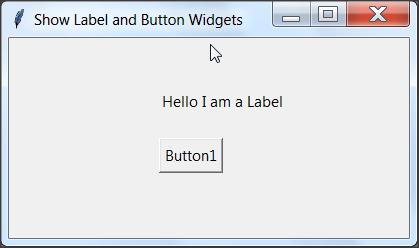
![]()