Java Simple Calculator Program Using Switch statement – We will write a simple Java calculator program. This program will start by taking input from the user – two numbers and one operator. The operator will be from basic four operations like addition, subtraction, multiplication and division (+, – , * , / ).
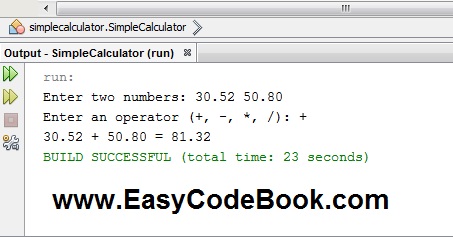
Source Code Java Calculator Using switch statement
package simplecalculator; import java.util.Scanner; public class SimpleCalculator { public static void main(String[] args) { Scanner input = new Scanner(System.in); System.out.print("Enter two numbers: "); double num1 = input.nextDouble(); double num2 = input.nextDouble(); System.out.print("Enter an operator (+, -, *, /): "); char operator = input.next().charAt(0); double result; //Use switch statement to check operator and perform calculation switch(operator) { case '+': result = num1 + num2; break; case '-': result = num1 - num2; break; case '*': result = num1 * num2; break; case '/': result = num1 / num2; break; // Show an error message if wrong operator default: System.out.printf("Error! operator is not correct"); return; } //Show the result of calculation to the user System.out.printf("%.2f %c %.2f = %.2f \n", num1, operator, num2, result); } }
How this program will work?
Java Simple Calculator Program Using Switch
First of all, a message is shown to the user to enter two numbers. The user will enter two numbers. Another message to input an operator will cause the user to enter any one valid operator that is from +, -, * and /.
Now the program will use a switch statement to check the operator and select a suitable case to perform the required calculation.
At the end, this program displays the result on screen.
Invalid Operator Input:- If the user enters any operator other than the +, -, * or /, the program will show an error message. This message is placed in the default section of the switch statement. The statements under default section will be executed if none of the cases apply.
Sample Run of Java Calculator Program with Output
Enter two numbers: 670.90 302.20 Enter an operator (+, -, *, /): + 670.90 + 302.20 = 973.10 Enter two numbers: 44 55 Enter an operator (+, -, *, /): - 44.00 - 55.00 = -11.00 Enter two numbers: 60 10 Enter an operator (+, -, *, /): * 60.00 * 10.00 = 600.00 Enter two numbers: 30 3.5 Enter an operator (+, -, *, /): / 30.00 / 3.50 = 8.57 Enter two numbers: 10 15 Enter an operator (+, -, *, /): $ Error! operator is not correct
Use Switch statement for simple calculator C Program
Python 3 Four Function Calculator Program tkinter GUI
Python Simple Calculator Program
Four Function Calculator Program in C programming
Marks Percentage Calculator C Program
Employee Salary with Bonus Calculation C++ Program
Program Area of Triangle Algorithm Flowchart
![]()