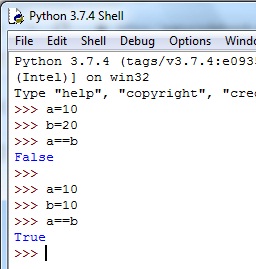Python Comparison Operators compare two values and gives a single Boolean value as a result. For example, suppose we wish to check whether two variables a and b are equal. We will use the equal operator represented by ‘==’.
a=10 b=20 a==b will gives False since 10 is not equal to 20 Similarly, if a=10 and b=10, then a==b will return True.
Here is a list of python comparison operators with their symbols:
> greater than >= greater than or equal to < less than <= less than or equal to == equal != not equal
How to use Comparison Operators in Python: Examples
Write a Python if statement to check whether a given variable is equal to zero or not
n=0
if n==0:
print('Number is Zero')
else:
print('Not Zero');
The output will be:
Number is Zero
Since if-else statement will evaluate the given condition n==0
and will get a result True.
Therefore, it executes if-block and prints 'Number is Zero'
on the screen.
Python Script To Check Which of the Two Numbers is greater than the other:
n1=100
n2=200
if n1>n2:
print('First number is greater than second')
elif n2>n1:
print('Second number is greater than first')
else:
print('Both numbers are equal')
The output will be:
Second number is greater than first
![]()